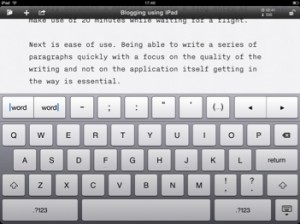Why Blog using the iPad? A combination of factors make blogging using the iPad very appealing. Building and maintaining a loyal audience, be they existing customers, partners or people simply enjoying reading your Blog, is a key element for a successful business blog.
First, let’s look at what some of the main requirements are, for blogging while on the go.
Mobility is top of the list. Having a way to capture your thoughts, quickly and easily whenever you have time is essential. You want to be ready when you’re inspired to write!
Next is ease of use. Being able to write a series of paragraphs quickly, with a focus on high quality content, makes for a more attractive Blog. You don’t want the App you’re using to be featured laden and get in the way of you capturing your thoughts and ideas.
Thirdly, quick and easy access to your Blog is also important. Writing a great Blog entry and not being able quickly update your Blog loses the appeal of being able to communicate with your audience while on the move.
How well does the iPad match the above mobile Blogging requirements?
The size,weight, instant-on capability and touch keyboard together with long battery life, certainly easily meet the mobility requirement. Excellent Wi-Fi and 3G support means you can update your Blog whenever you have internet access.
Experience with iPad Apps for Blogging
For ease of use, I found the following Apps more than capable of providing the necessary tools to capture my thoughts and update my Blog.
An App called IA Writer from Information Architects together with WordPress for the iPad and the Padpressed Plugin were the apps I used to create and manage my blog.
IA Writer (from informationarchitects.jp)
The description is in the name of the App. The key design theme permeating the App is on removing clutter so that you can focus on just writing.
By removing all extraneous features and allowing the user to easily concentrate on the words needed for the Blog, I found the clean design very effective.
Especially useful features are the auto save and clear crisp fonts, ideal for the iPad display. I managed to type 500 words over a 4 hour train journey when writing parts of this article.
Information Architects, the creators of this App took a very minimalist approach to creating this App. The results in my view are very impressive. The clean design works very well for the iPad.
WordPress (wordpress.org) for iPad
The WordPress (wordpress.org) App for the iPad is version 2.6.1. The Remote Writing (XML-RPC) setting on your WordPress Blog needs to be switched on in order to use the App. The App itself is well designed and allows for easy creation and updating of Blog entries.
Writing large amounts of text is not ideal using the WordPress App. A straight copy and paste of text into the WordPress App, proved more effective. The ability to use the Writer App to publish straight to WordPress would be a useful feature.
PadPressed (padpressed.com) Plugin for WordPress
This plugin resides on your WordPress server. It costs $49 for a single user license. The plugin allows your WordPress Blog to look and feel like a native iPad App.
A similar effect to using the FlipBoard App (flipboard.com) is achieved when the PadPressed plugin is activated on a WordPress Blog. I found the installation and setup straightforward and was up and running in a matter of minutes.
An Immersive Blogging Experience
The immersive experience that you get when using the iPad is unlike any other device. The ability to block out distractions and quickly and easily just focus on getting your thoughts on paper, so to speak, is refreshing.
Especially these days, when it’s far too easy to get distracted by quick access to your various social and work related information feeds. The combination of IA Writer (informationarchitects.jp) and the WordPress (wordpress.org) iPad App is winning combination for Blogging on the move.
This more immersive and interactive experience can also be extended to your audience by using the PadPressed plugin (padpressed.com). The plugin easily allows you to target iPad owners and enables you to create a Blog that is much more visual and interactive. This immersive magazine like experience together with great content will continue to ensure your readers keep coming back to your Blog, which is what you strive for at the end of the day.
What do you use for writing using the iPad? Let me know what Apps best works for you.