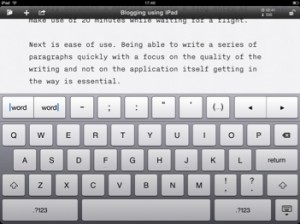A Clear Trend – The Apps Era
I’m going to be rather bold and declare that we’re now entering an App based model for business computing. Apple recently achieved 10 billion downloads from the App Store, a key milestone in my view.
There are thousands of Apple Apps available that help you to do just about anything these days. From entertaining you, making it easier to shop, monitoring your health, finding your flight or train to showing you how to tie a tie, yes there is an App even for that!
The key factor driving the Apple Apps trend is the iPhone and iPad. The defining characteristics being ease of use, automatic software distribution and updates and a solid foundation for 3rd parties to develop compelling Apps.
The rapid adoption of Apps by consumers has resulted in many organisations reacting tactically and has shown the need for a cohesive Apps strategy for business.
The Foundations for Success
What is meant by “App” or “Apps”? How did all this talk of Apps start?
An App is a piece of software that resides on a device. It combines the quick response and immersive functionality that is possible with a non-web based program with the manageability and ease of distribution provided by web applications.
It was really the ability for developing Apps on the iPhone and the creation of the App store concept that set the foundation for the incredible success of Apple Apps to date.
On July 10, 2008, Apple announced the App Store and Steve Jobs explained the concept during the keynote presentation. “This is the biggest launch of my career,” said Jobs.
Then a year later, Jobs said: “The App Store is like nothing the industry has ever seen before in both scale and quality. With 1.5 billion apps downloaded, it is going to be very hard for others to catch up.”
Building further on the success of Apps for the iPhone, iPad and iPod touch, Apple announced on October 20, 2010 that an App store will be launched for Mac applications. This brought the Apps capability full circle. The ease of use, managed Apps distribution, multi-touch and similar features of the iOS will be made available on the next release of Max OS X, called Lion.
This certainly marks the beginning of the Apps era.
The Impact of Apps on your Business
The demand for Apps has been driven by users themselves. After experiencing the benefits and ease of use of Apps on the iPhone, checking the weather, flight times or using maps, customers and internal users are increasingly demanding Apps. IT departments in businesses of all sizes are having to respond to this demand.
The real impact of Apps has been to bring specific functionality to the Apple devices that allows for a truly useful mobile experience. A great example is the software from a company called Incentient (www.incentient.com) that have an application called SmartCellar. This iPad solution allows restaurants and hotels to convert the often dull paper based wine lists into a more pleasant, interactive form, that provides a much better wine selection experience for the customer resulting in increased wine orders.
Apple has a great site that provides some inspiring examples from companies large and small that are reaping the benefits of Apps. Check out www.apple.com/iphone/business/profiles/archive.html for iPhone related examples and www.apple.com/ipad/business/profiles/ for iPad examples.
You may already have a few Apps for your business or want to develop your first App, defining a clear Apps strategy is worth the time upfront. Where do you start?
Key elements of an Apps Strategy
The key success factor for any technology led initiative is business alignment. Ensuring that the capabilities of the App is aligned to a specific business objective is essential. An externally focused business outcome could be an increase in orders from new customers through better brand awareness. Reducing the cost of order processing by removing duplicate data entry, is an example of an internally focused business outcome.
Branding, graphic design and human experience interaction are all elements of the creative aspect of Apple Apps. These elements are not to be ignored. Apple sets the bar high with regards to the end user experience. The seamless merging of creative design with software engineering is a key distinguishing feature of the Apple platform. The focus on creative design is an important foundation stone for any worthwhile App strategy.
This leads to a related success factor. That of ‘process’. Defining a clear process that will allow for the creative team to work closely with the software development team is also important. A common process or at the least a shared understanding of how the different teams will work and interact will ensure you get the best from your investment in Apple technology.
Deciding to develop Apps using an internal team or to partner with an external specialist company also forms part an Apps strategy. Many Apps development companies come from either a creative background or a pure software development one. Choosing one with a combination of both skills can accelerate and compliment internal teams.
Apps are now maturing quickly with customers, internal and external, demanding more functionality. This often means that the next stage of an Apps evolution is to access legacy systems. For example, allowing customers to place orders directly or see the status of their orders requires the App to connect to the order management system. An Apps strategy, therefore also needs to address the following:
- How are legacy systems to be accessed?
- Which functions (API’s) are to be made available as reusable services?
- What are the common standards for security, logging and auditing to be followed?
The above questions need to be clearly defined as part of the technical strategy related to Apps.
Looking Ahead
The above elements are the key areas to address as part of any Apps strategy. While the Apps concept has certainly gone mainstream and has wide spread adoption with consumers, they are still in the first phases of the adoption cycle for businesses.
There are already many inspiring examples of innovative App usage and with the advent of the Mac App store, the benefits of the Apple Apps platform will only be multiplied. There is clear evidence that Apps are here to stay and will form an important part of any business strategy.
Ensuring success will depend on the ability of organisations to successfully merge the creative design that Apps allow together with the require software engineering needed to create truly ground breaking Apps that contribute to the bottom line.